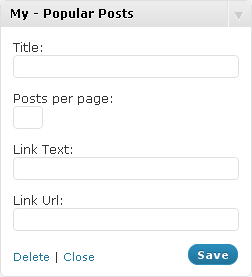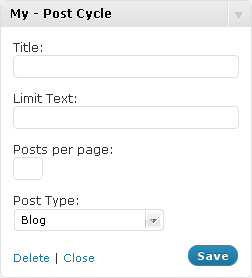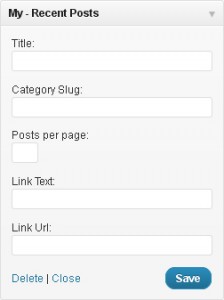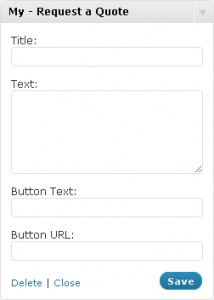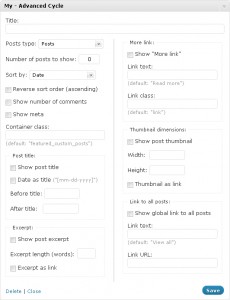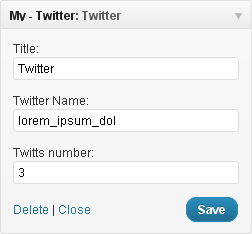The most common widgets used in the templates are listed below
WP PageNavi
Download: http://wordpress.org/extend/plugins/wp-pagenavi/
Description: For page navigation.
Contact Form 7
Download: http://wordpress.org/extend/plugins/contact-form-7/
Description: Contact form for contact page.
Please note, these are the most used plugins of our templates. Your particular template may include different plugins with different names and functionality. Please refer to your template documentation for the most accurate information.
Widgets
The following widgets are also used in the theme:
My – Recent Comments
Displays recent comments in a more convenient format. The given widget includes the following options:
- Title: – Widget Title
- Number of comments to show: – Number of Columns.
My – Popular Posts Widget
Displays popular posts. The following options are displayed:
- Title: – Widget Title
- Posts per page: – the number of posts to display.
- Link Text: – the Link Text that is displayed in the Popular Posts.
- Link Url: – the Link URL that is displayed in the Popular Posts.
My – Post Cycle
Displays recent posts, you can also display custom posts. The Widget is used for the slideshow because of Cycle plugin in its structure. The given widget contains the following options:
- Title: – Widget Title
- Limit Text: – the number of words in the brief post description.
- Posts per page: – the number of posts to display.
- Post Type: – a Post Type selection.
My – Recent Posts
Displays recent posts. You can also show custom posts of certain categories and add a read more link. The given Wdiget contains tge following options:
- Title: – Widget Title
- Category Slug: – Post Category Slug.
- Posts per page: – the number of posts to display.
- Link Text: – the Link Text that is displayed after the Recent Posts.
- Link Url: – Link URL that is displayed after the Recent posts.
My – Request a Quote
An advanced text widget with a whole lot of extra fields. The given Widget contains the following fields:
- Title: – Widget Title
- Text: – Widget Text.
- Button Text: – Button Text
- Button URL: – Button URL
My – Advanced Cycle
The multifunctional widget used to display different post types including the blog posts, as well as the functionality of settings display. The given widget contains the following options:
- Title: – Widget Title
- Posts type: – select Posts type
- Number of posts to show: – the number of posts
- Sort by: – Post selection option
- Reverse sort order (ascending): – reverse sort order
- Show number of comments – show the number of comments
- Show meta – show meta
- Container class: – wrapper class. Set to featured_custom_posts by default
- Show post title – show post title.
- Date as title – for date usage instead of the title
- Before title: – custom HTML-markup before Title
- After title: – custom HTML-markup after Title
- Show post excerpt – show excerpt
- Excerpt length (words): – excerpt length (the number of words)
- Excerpt as link – convert excerpt into a link
- Show “More link” – show link More link after the post
- Link text: – Link Text
- Link class: – CSS-class for the link More link
- Show post thumbnail – show thumbnail for a post
- Width: – Image Width
- Height: – Image Height
- Thumbnail as link – convert the image into a link
- Show global link to all posts – Show global link to all posts
- Link text: – the text of the given link
- Link URL: – Link URL
My – Social Networks
This is the Widget that allows linkage to your social network accounts. The widget contains the following options:
- Title: – Widget Title
- Facebook URL, Twitter URL, Flickr URL etc. – the links to your Social Network accounts
- Display: the way of icons display.
- Icons – icons only.
- Labels – text only.
- Both – icons and text.
My – Twitter
This is the Widget that displays latest twitts from your twitter account. The widget contains the following options:
- Title: – Widget Title
- Twitter Name: – your twitter name
- Twitts number: – amount of twitts to show.
My – Flickr
This is the Widget that displays photos from your flickr gallery. The widget contains the following options:
- Title: – Widget Title
- Flickr ID: – your flickr ID
- Images count: – amount of photos to show.
- Link Text: – text of link under flickr photos.
Please note, these are standard and the most used widgets of our templates. Your particular template may include different widgets with different names and functionality. Please refer to your template documentation for the most accurate information.